TightVNC and Colasoft Packet Builder Lab
Welcome to the remote access and packet analysis lab! In this lab, I will learn how to perform remote access using TightVNC and how to use Colasoft Packet Builder to analyze IP packet headers.
The first part of this lab will focus on using TightVNC for
remote access. TightVNC is a popular open-source remote desktop software that
allows us to access and control a computer from a remote location. This can be
useful in a variety of situations, such as when you need to access a computer
that is not physically located near you, or when you need to provide technical
support to someone who is not in the same location as you.
To use TightVNC, I will need to install the software on both
the computer that I want to access remotely (the server) and the computer that
you will use to access the server (the client). Once the software is installed,
I can start the TightVNC server on the server and the TightVNC viewer on the
client. The viewer prompts me to enter the IP address or hostname of the
server, as well as the password that I set when I initially installed TightVNC
on the server. Once this information is entered, I will be connected to the
server and will be able to control it as if you were sitting in front of it.
I can’t really show images of this as it is dangerous
because someone could access my computer.
Some of the benefits I see with remote access are:
1: Flexible Work
With Remote access the employees have freedom to work from
home or any other location, this helps them to be more productive as they can
be relaxed while working
2: Low cost for Business
Remote access means there is no need for having an office
building to accommodate people, the organization can just rent a small
enclosure for the server equipment, which would cut back the cost a lot which
would otherwise be spent on maintaining a space for all employees
3: Centralized Storage and Full control of Authorization
access
There is little to no guarantee that the data on a
standalone workstation is even being backed up properly and the activity on
that workstation is also out of reach, but with remote workspace, the
organization can ensure that critical data is being backed up to the servers
regularly and remote access also provides the benefit of logging all the
activity on a network
The second part of this lab will focus on using Colasoft
Packet Builder to analyze IP packet headers. Colasoft Packet Builder is a
packet generation and editing tool that allows you to create and modify IP
packets. This can be useful for a variety of purposes, such as testing network
protocols and simulating network scenarios.
I first went into Wireshark and utilized one of the packets
I found to make a Colasoft packet. To use Colasoft Packet Builder, first I will
need to download and install the software on my computer. Once it's installed, I
launched the application and start creating packets. To create a packet, I needed
to specify the various fields in the packet header, such as the source and
destination IP addresses, the protocol, and the packet size. I can also add
payload data to the packet if I wanted to. Once I have configured the packet to
your liking, you can send it over the network by clicking the "Send"
button but I won’t do that.
In addition to creating packets, Colasoft Packet Builder
also allows you to edit and decode existing packets. To do this, you can use
the packet capture feature to capture packets from the network, and then use
the packet editor to modify the packets as needed. The packet decoder will then
show you the various fields in the packet header and payload in a more readable
format.
In conclusion, we have successfully learned how to perform
remote access using TightVNC and how to use Colasoft Packet Builder to analyze
IP packet headers. TightVNC allows us to remotely access and control another
computer over the internet, making it a useful tool for remotely managing and
troubleshooting systems. We also learned how to use Colasoft Packet Builder to
create and analyze custom IP packets, which is useful for understanding how
packets are constructed and how they flow through a network


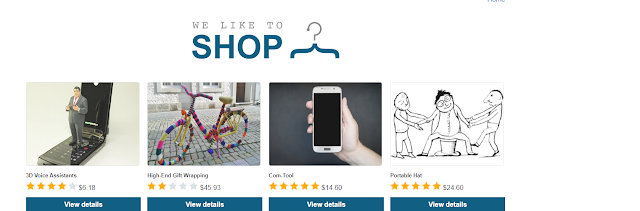
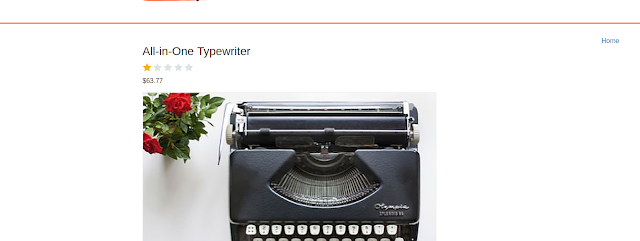
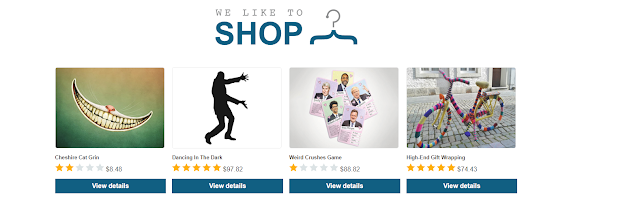
Comments
Post a Comment