Making a disk image
On this lab I will play around with making a disk image and then opening it on my FTKimager.
I
started by having 2 files which I then got the hash for both to show that they
are the same files once I open them on FTKimager on my other machine.
After partitioning my drive, I have 2 files here. I checked the md5 hash and the sha1 hash because that is what was supported by FTKimager.
I used dd to make the image. dd if=/dev/sda1 conv=sync,noerror bs=64K | gzip -c > lab4image.gz
Here I opened both files on my other machine and checked their hashes.
As can be seen they are both the same.


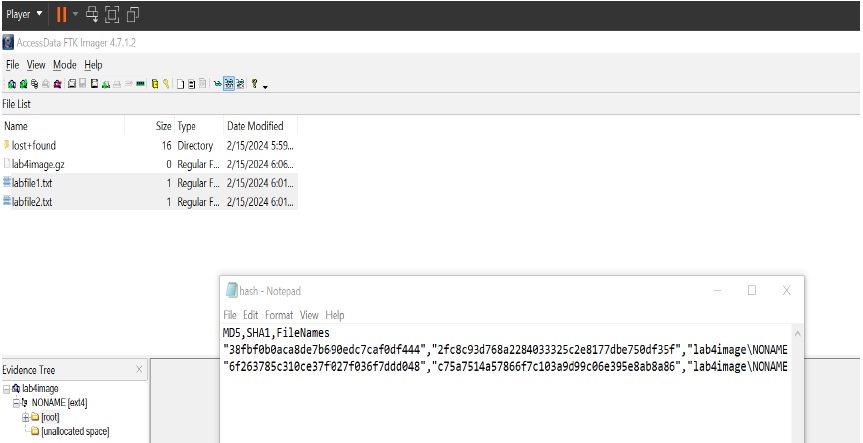

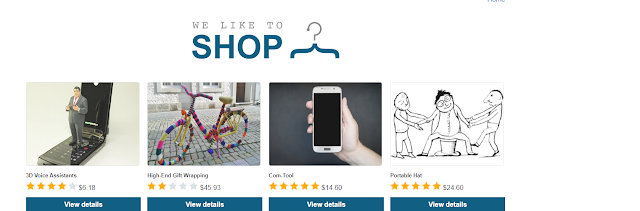
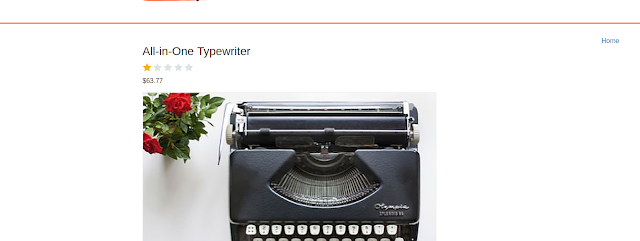
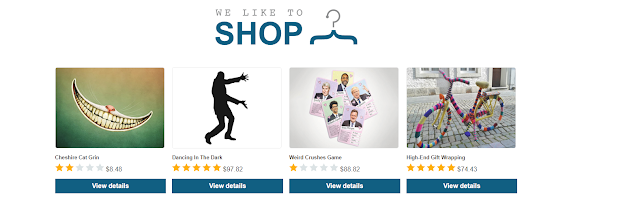
Comments
Post a Comment