HTTP Transfer
In this lab, I will send a file through HTTP. While downloading the file from my other machine, I will capture all the packets on Wireshark and then I will try to download it from Wireshark itself. Since it is HTTP and not HTTPS there should be no issues with downloading the file. This is because it would not be encrypted.
I made the files and stored them in the correct place to then host my HTTP server and be able to access them on my other machine.
Here I am hosting a python HTTP server which I will access on my other machine to download the file.This is on the Windows machine, I am on the IP of the server hosted in my Kali, this way I can download the file. While downloading the file I am capturing all packets on my Wireshark
This is me on my Wireshark, here I just went into the file, export objects, HTTP and found the file. I then downloaded the file that was captured by Wireshark.
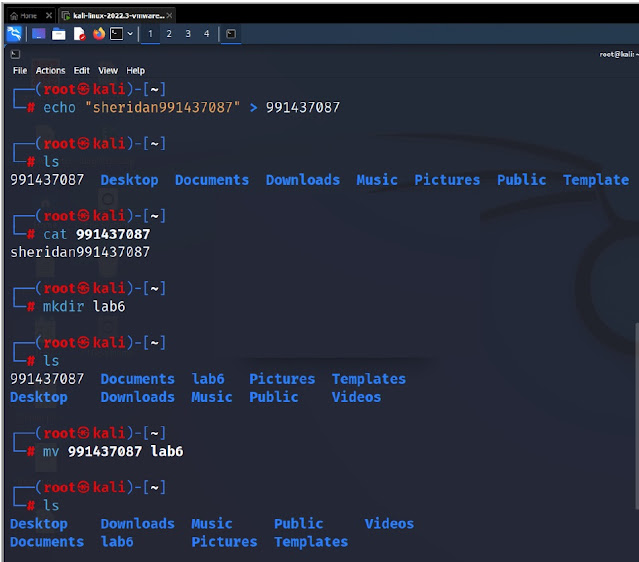





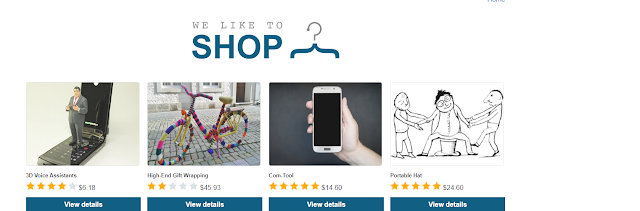
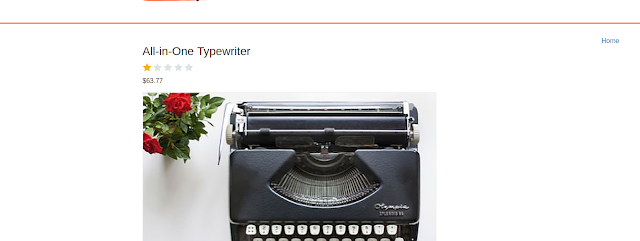
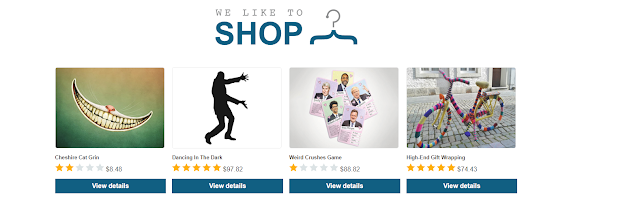
Comments
Post a Comment